ChatGPT, the new state-of-the-art AI chatbot developed by OpenAI.com, is revolutionizing the way we interact with AI technology. ChatGPT uses natural language recognition and machine learning to understand user input and generate useful responses. This means that users can communicate with ChatGPT just as they would with a real person, creating a more natural interactive experience. With ChatGPT, AI can understand more complex conversations, allowing for a more personalized and interactive experience that can be further refined as the user learns more about the system. This technology is already being used in a wide range of applications, from customer service to language translation. As AI technology continues to evolve, ChatGPT will likely be at the forefront of AI-powered chatbots and will no doubt continue to change the way we interact with technology.
Here is a step by step on how to add ChatGPT to your iPhone.
1. First, log into your openai.com account and copy your ChatGPT API key from here.
2. Then download the shortcut and add it to your shortcuts app.
3. Last, enter your API key in the Text area. Don’t keep the brackets.
4. Run ChatGPT. Ask it anything.
5. It takes about 20-30 seconds for an answer to form. You can save it to your Notes app.
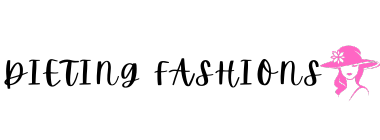

 I'm Helen and thank you for visiting my personal blog. I own my business with my husband and we have 3 beautiful girls. My blog is about my journey to get and stay healthy, and my love for fashion. I dabble in many stuff such as DIYs, decorating, and parenting tips that worked for me. I want my blog to inspire and motivate others who are on the same path as me.
I'm Helen and thank you for visiting my personal blog. I own my business with my husband and we have 3 beautiful girls. My blog is about my journey to get and stay healthy, and my love for fashion. I dabble in many stuff such as DIYs, decorating, and parenting tips that worked for me. I want my blog to inspire and motivate others who are on the same path as me.